Friday, June 6, 2025
Getting started with RequestFX

Company questionnaires—whether they are RFPs, RFIs, or detailed security assessments—are a necessary but often time-consuming part of business. RequestFX is designed to automate this entire process, allowing you to instantly generate accurate, AI-powered answers, collaborate with your team, and track your progress seamlessly.
Getting started is incredibly easy. Most users solve their first questionnaire within just two minutes of signing up to RequestFX. A 30-day free trial starts immediately after creating an account — no credit card required.
This guide will walk you through your first steps, from signing up to completing your very first questionnaire.
Step 1: Sign Up & Create Your Organization
After signing up for the first time (with an email and password or using Google), you will be prompted to create your organization by filling in basic details:
- Company name
- Company domain
- Your role
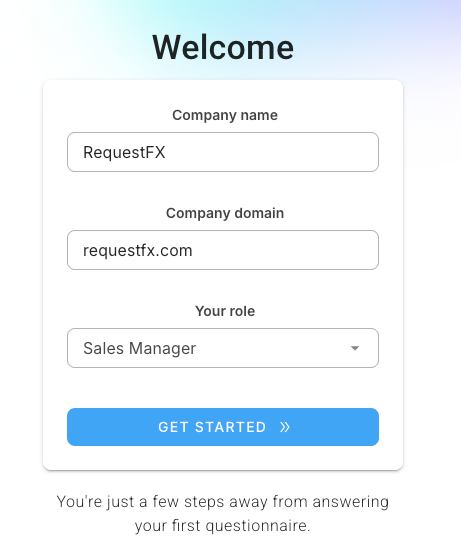
This organization will be your central hub for all your questionnaires, knowledge base documents, and team collaboration.
Step 2: Solve Your First Questionnaire
Once you've created your organization, you'll land on the 'Let's get started' screen, where you can solve your first questionnaire.
This is where the magic happens. To get your answers, RequestFX needs two key things:
- The Questionnaire: Upload the questionnaire you need to complete. RequestFX supports popular formats like Excel, Word, PowerPoint, and PDF.
- Your Knowledge Base: This is the "brain" the AI will use to find the right answers. Upload any relevant documents you have, such as previous questionnaires, internal policies (like an Information Security Policy), Terms of Service, or product documentation.
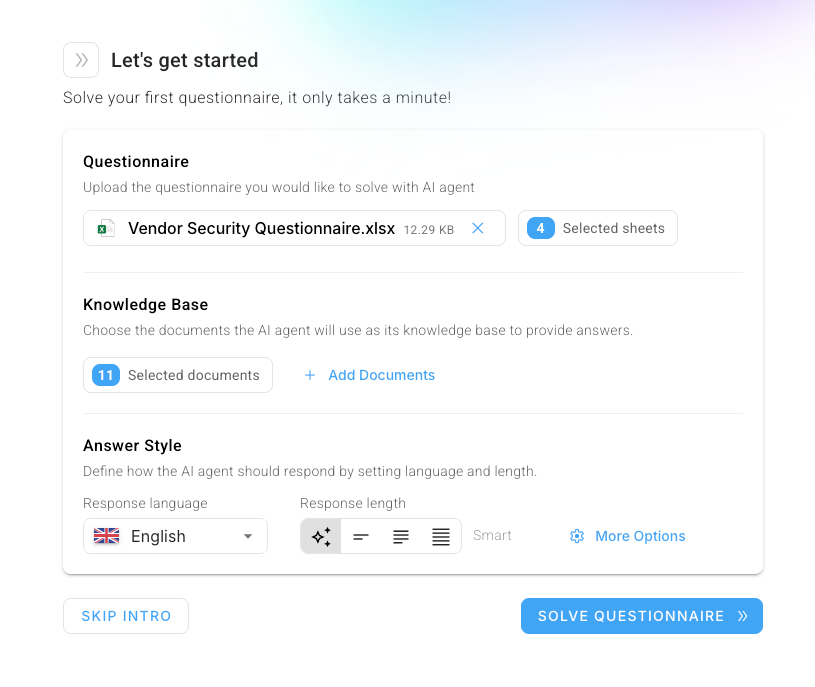
While these two items are the only mandatory things, you can also set the answer language, desired response length, and other details. When you're ready, click "Solve Questionnaire."
Step 3: Review, Collaborate, and Finalize
In just a few moments, RequestFX will parse your questionnaire and use the AI, powered by your knowledge base documents, to populate the answers.
You will then see a detailed dashboard view of your questionnaire:
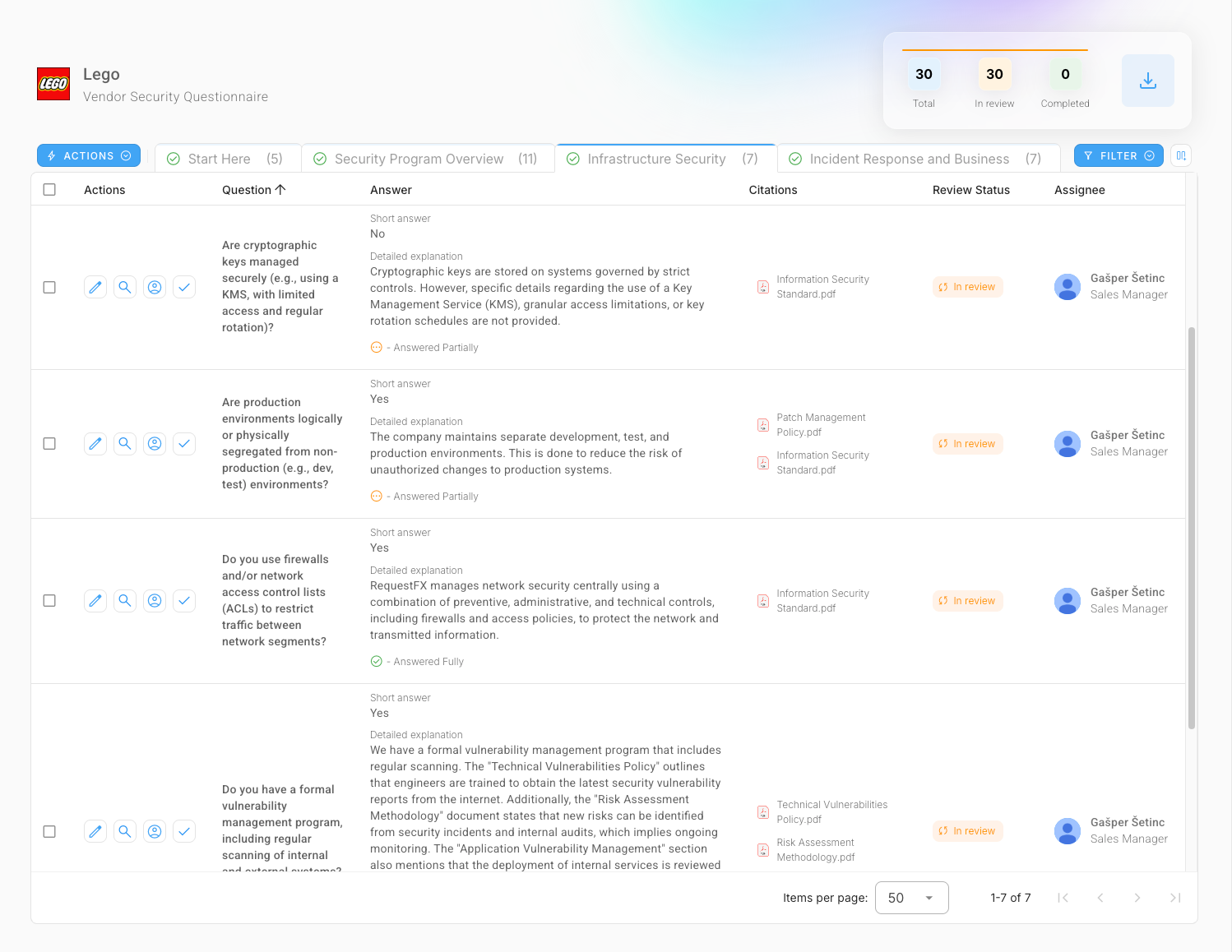
This screen is your command center for finalizing the document. From here, you can:
- Review AI-Generated Answers: Read the detailed explanations the AI has provided for each question.
- Assign Questions: Need a subject matter expert to weigh in? You can assign specific questions to different team members for review.
- Track Progress: The progress bar at the top shows you exactly where you stand, with a clear count of Pending, Processing, and Completed questions.
- Check Status: Each question has a clear status, such as "In review" or "Not Answered," so you know what still needs attention.
Step 4: Download Your Completed Questionnaire
Once your team has reviewed and approved all the answers, you're done. Simply download the completed questionnaire. RequestFX intelligently exports the file in its original format (e.g., the Excel file you uploaded), now filled in with all the new, accurate answers.
That's it! You've successfully automated your first questionnaire, saving hours of manual work and establishing a collaborative, repeatable process for all future requests.
